As a fantasy writer, I am often asked how I keep all the worldbuilding details straight. I have a lot after all: multiple constructed languages, maps, races, countries, social customs… the list goes on.
So how do I keep track of it all?
I don’t.
That’s why I have a wiki.
I had no idea this wasn’t a normal practice for most writers until I began speaking to my peers and discovered that why no, many of them do not keep all their worldbuilding details in an easily accessible, location agnostic depository. In fact, organizing information seems to be such a daunting prospect for so many writers that they shy from the epic second world fantasies or science fiction stories which would require it. And if they DO put their notes somewhere in the cloud, it’s in the form of Google Drive pages which they then must sort through in order to find the pertinent information.
No, my friends. There is a better way. Let me help you to find the path.
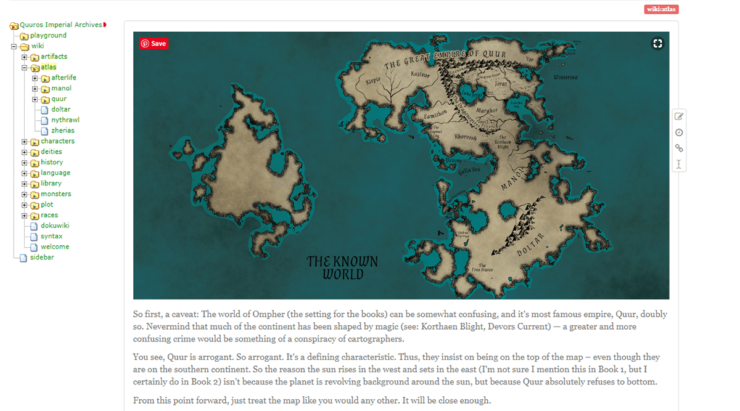
So most people are familiar with wikis through that big ol’ grandfather, Wikipedia, and probably give no thought at all to the idea wikis do not have to be crowdsourced or publicly available. They are efficient ways to organize information, which you want if you’re going to find that information quickly enough to do anything with it.
There are two main wiki types. Publicly hosted wiki and privately hosted wiki. What’s the difference?
Buy the Book
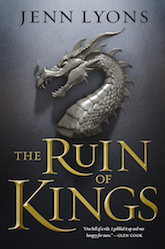
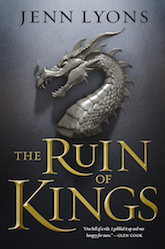
The Ruin of Kings
Publicly hosted wikis are wikis you create on someone else’s server space, using software some else controls. It’s a bit like having a social media account, except you don’t have to give anyone else access. Why would you want to do it this way? Well, ease, for one thing. Free accounts on a variety of platforms are available on the internet, and you don’t have to do a thing except sign up for an account and enter your worldbuilding information. Set your account to private (and make sure you’re using a wiki site where this is an option) and you’re the only one who’ll ever know how many times you’ve changed your villain’s origin story. Except now you’ll also be able to access that information anywhere you can check your twitter feed.
The downside (you knew there was a catch, right?) is you don’t really control the information you place up on that shared space. Sites who provide free options may also demand you keep your account active, which means if you move on to another project or are juggling multiple projects you may have to remember to keep logging in or the wiki might not be there when you return. Also, since nothing is ever really free, be prepared to share your wiki information with some ad space or find limitations placed on how much information you can store or who else can access it.
The other option is a private wiki. That’s when you put a wiki on server space you control (either because it’s your equipment or because you’re renting space on someone else’s) using software you control and have uploaded yourself (either purchased or freely available). The plus side is you control everything. That’s also the downside. As long as you have server space, the data is yours, which means if you’re already paying for a web site, it’s quite possible there won’t be any additional monetary output required. That’s how I did it, and I now have separate wikis for every universe I’ve created.
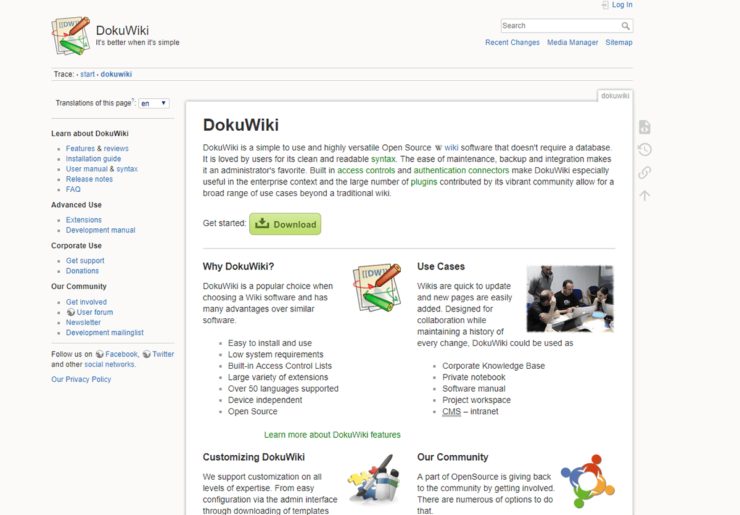
In my case, I started out on a publicly hosted site, outgrew it/became dissatisfied with it, and then turned to a private wiki. After looking around at my options, I settled on DokuWiki (as I didn’t want to deal with MySQL) and I’ve been happy with it. Is it perfect? Oh no. But it gets the job done with a minimum of fuss. There’s a wealth of add-ons available to customize my wiki needs. No one can look at my notes I don’t want to (assuming they even know to try). It has a learning curve (as to be expected) but the tutorials are easy find.
Once I’ve developed the main themes I want to explore, I’ll create a wiki for the project and start creating entries, organized with such cleverly named folders as ‘characters’ and ‘atlas.’ I try to put as much information on the wiki as I can, which often includes details which may not ever make it on to the page. This is a pre-production stage in my writing where I’m creating communities, cultures, and characters for the sheer damn joy of it. As I do this, I start to see places where conflict is inevitable, where group A will rub group B the wrong way, where historical events in the past have dramatic consequences in the story’s present. This all leads to a thing I like to call “plot.”
Then, like any good design doc, I allow for the idea some or none of this will survive contact with my real enemy: the actual writing process. Because hey, that’s an act of discovery. Inevitably ideas expand, shift, are discarded or violently rebel. I always start with a detailed plot, but some of that plot won’t make it to the finish line. So after I finish writing, there’s a period where I need to go back through the wiki and update the information so I have it for next time. I used to slack off on this part, but now that I have more people than just myself interested in this information, I’m trying to be more diligent.
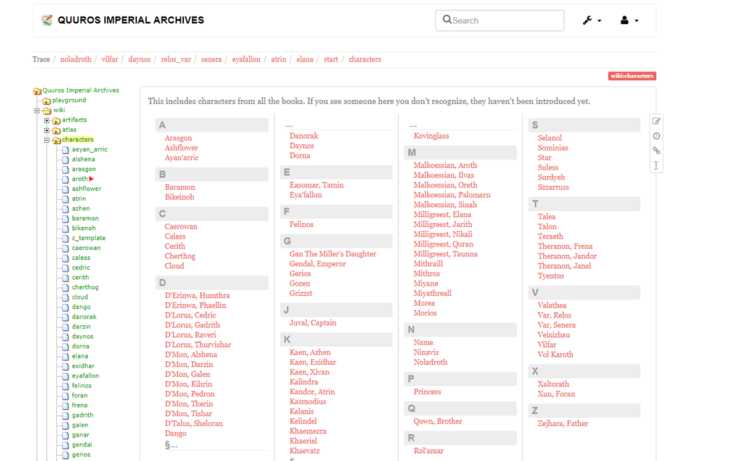
What will work best for you? That’s going to be for you to decide. Like the writing process itself, it will likely require some experimentation. Ideally, you’re looking for ease of use and accessibility (you should be able to reach the wiki from anyplace where you would find yourself writing). A wiki that you find frustrating or which you can only use under special circumstances is a wiki that you will quickly stop using, defeating the whole purpose.
Now go forth and document your amazing worlds.
Do you have questions about building your own story wiki? Leave then in the comments, and Jenn will respond in a post next week!
Jenn Lyons lives in Atlanta, Georgia with her husband, three cats, and a nearly infinite number of opinions on anything from mythology to the correct way to make a martini. Her debut epic fantasy novel, The Ruin of Kings publishes with Tor Books on February 5th.


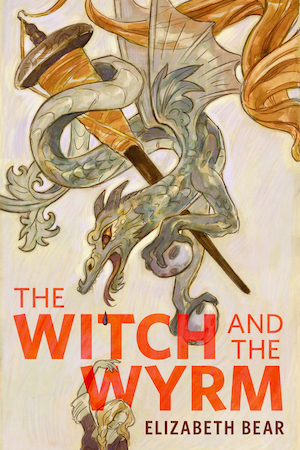


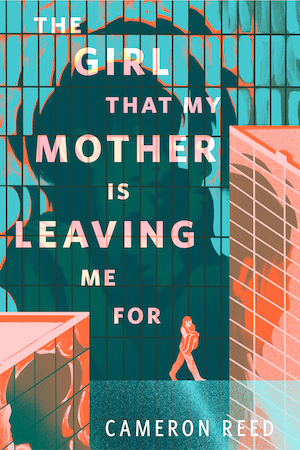





Never thought of using a wiki. What an interesting idea.
I’ve used OneNote synced to OneDrive, both free. It provides most of the functionality, but a wiki might be even better.
When I learned Sanderson used a Wiki back in 2015 I had a facepalm “Oh of course!” moment, and immediately pursued doing the same for my DnD homebrew stories. It’s awesome you are spreading the word (and introduced me to a new program option over the cloud based servers).
Why restrict it to fantasy? I can see it being useful for most any specfic setting.
Tracy S, there’s no reason at all to do so. My debit novel just happens to be fantasy. Beween you and me, one of the worldbuilding wikis I maintain IS for a science-fiction universe.
The Quur are really missing out on the whole bottoming thing. Just looking at the files of the wiki make me more excited to read you book.
Realm Works is probably my favorite solution for this. Although it’s intended for tabletop RPGs, it’s ability to automatically link articles together by scanning content for links is such an enormous timesaver. It also features a calendar and timeline, the ability to mark up (and pin links on) map images, storyboarding… It’s great, and I’ve used it for non-RPG projects several times.
Tracy, the company I work for has done it in a couple of different areas for over ten years. For instance, we have a customer support wiki detailing specifics for particular customers (contacts, which parts of their environment we support and which we don’t, weird little things support engineers need to know, etc.).
I’m just embarrassed it never occurred to me to make one for my writing.
Great idea. Realized I needed better organization on my research and data, and ended up getting scrivener. Just started moving things over. Hopefully will suffice. But will definitely consider wikis if scrivener doesn’t meet needs. Cheers!
You don’t have to put a private wiki online at all, just run a server on your local computer (or even a USB stick).
https://www.mediawiki.org/wiki/Manual:Installing_MediaWiki_on_XAMPP
Why does north have to be at the top of a map? There are easier ways than changing the course of the sun to choose where your country appears on a map.
I once used Wikispaces (R.I.P) for doing this. It was fun and easy, and because I worked in front of a computer all day, I had easy access to the wiki.
This was a good post! Thank you for the details.
My issue has been that I make very detailed notes but I don’t always have access to those notes from the device I’m on and it’s not always easy to sort then or locate the specific section I’m looking for.
So, I’ll give this a try and see if it sticks.
FWIW, if some MediaWiki features are necessary or useful (like templating, or certain extensions, or the ability to easily import content from other MediaWikis), it also works without MySQL. Just pick the SQLite backend when installing it.
I was looking around for a nice easy-to-use Wiki for exactly this purpose. It seems like DokuWiki suits my needs perfectly. It was very easy to install and set-up. Thanks for pointing me in the right direction.
I’ve been transcribing my notebooks full of worldbuilding into word documents and it’s such a pain to navigate around and figure out what goes where, I think I’m going to look into starting a Wiki tonight. What are the costs associated with DocuWiki?
I started out with binders full of paper graduated to a jump drive and now am floating in Google Cloud.
Hmm. A wiki…
Jobi-Wan,
No costs. The DokuWiki software itself is free. HOWEVER, you’ll need server space, and that may have an associated price tag. How much is going to depend on who you use, what specials you find, etc. As birgit pointed out, it isn’t technically necessary to even use a server, but it’s my personal preference because I like to update files on the move. (And also because I’ve had supposedly near-indestructible thumb drives fail on me, causing me to lose important work.)
As always, your mileage may vary.
For the world I created, I just have a bunch of word processing documents with casts of characters, lists of unique flora and fauna, descriptions of ships and aircraft, uniforms and weapons, nations and cities, and of course a map. Not nearly as high tech as a wiki, but it does the job.
For my stories set in the solar system, where I use real worlds as the setting, Wikipedia is my wiki.
Heh, timing is everything.
I just took the plunge to buy a domain and rent server space for both my pre-existing but sparse blog, and my old wiki from years ago.
Currently doing the background work to set both up as a nice clean multi-part web presence.
Glad I’m not alone in my approach.
There are also desktop wikis like Zim. They may not be as easy to share as the ones described in the article, but that might not matter.
@birgit:
“Why does north have to be at the top of a map?”
Because I get lost when it isn’t? :-) I can’t stand it when my phone doesn’t keep North at the top of Google Maps
Does anybody (including the author) have a recommendation for a good publicly-hosted wiki to start with? I am not able to pay for a private server at the moment.
I tried using Wikis for this (mediawiki, tiddlywiki, DokuWiki, etc), but I actually hate the way wikis organize information. My brain doesn’t work that way. I do better with structured, hierarchical organization.
I’m a web developer, so I rolled my own site for this purpose at one point, with the idea that I would have private and public posts, so once things were published and “canon”, I would check a box, and they would be on the public facing website.
But once I started using Scrivener to write, I realized it was completely self contained, and had all the organization I needed for my Story Bible. So now I just use that.
Kurt, I used to use http://www.pbworks.com and while I’ve moved on from them, they’re still excellent. You might try starting there.
If you want to do a Setting Database like these ones but without posting online, I recommend using Scrivener https://www.literatureandlatte.com/scrivener/overview . You can create folders, hiperlinked texts, image databases, it is completely searchable, and and you can even export in any format you want, while keeping it on your computer or saved on a cloud. I´ve just did a 900.000 words + 500 images +50 maps fantasy setting database for the Legion RPG dark medieval setting that will be published here, in Brazil, 1st semester 2019. It really works and it is a robust software. :)
Jenn,
It’s cool to see an author promoting the use of wikis. I’ve been trying to find author wikis for some time. Not much luck.
I, of course, maintain one myself for worldbuilding (among other things). See this link for example: https://fritzfreiheit.com/wiki/NGW:Main_Page
Thanks for posting!
Fritz.
Using a wiki is a brilliant idea. I have been using an app called Story Planner which you can download for 5 bucks. It has tabs for Project, Characters, Locations, Plots and Scenes, the latter two of which are drag-able so you can easily rework a plot. The characters and locations tabs allow you to add images, which is nice as you can use any sketches you have, or an image from the net as a “stand-in” for your character/ location so you at least get a rough visual on them.
Pow! I love this! I’ve been putting all this kind of material either in the appendices to my stories, or in my “Galaxopedia”–which is just a bunch of Word docs. This is a much better idea. Truth be told, I’d prefer writing the Galactic Encyclopedia, and skip the stories. Plot? Schmott! What happened to the Realm of the Kxii a megania ago?
can anyone recommend a good cartography program for creating maps of worlds that we create?
I read about authors using wikis ages ago and started doing the same. I used to use Tiddlywiki (and wrote a blog post about it at Use Your Words), but then the creator of Tiddlywiki changed it so significantly I couldn’t upgrade to the latest code any more. I liked that it was self-contained, though, and that I didn’t need a server for it, just access to the files. I put it up on Dropbox and could get to it via any machine I could get to via Dropbox. It worked *very* well for me, though, I did get a little lost in the creation of the wiki and spent more time on that than actually writing!
@27 – Also? There’s a game called The Encyclopedia Game wherein the objective is to collaboratively create an encyclopedia. I participated in one called The Ghyll Encyclopedia. The game is based on Neel Krishnaswami’s “Lexicon: an RPG” It was loads of fun and our on-line version relied on a wiki!
You can create a wiki through Evernote. The program allows you to link in notes to other notes. I’ve found this helpful for my ongoing book series.
If you were ever interested in turning your wiki over to fans, or inviting them to collaborate, it seems like Wikia might be a good place to host it.
One great thing about Wikia is that a wiki there can be turned into a Fictionary, a custom dictionary for an e-reader. I am currently reading a Wheel of Time book after putting down the series for a while, and finding the Fictionary invaluable.
You could always make a fandom wiki for all your info. I did with my fantasy world.
Quick note: with WikidPad (http://wikidpad.sourceforge.net/), you don’t even need a host, just some disc space. That’s what I use, thanks to my wonderful wife. :-)
@28 Adam, Campaign Cartographer (https://www.profantasy.com/products/cc3.asp) is pretty much the gold standard for map making
It won’t make anything nearly as pretty as Campaign Cartographer, but Hexographer might also be worth a look — for one thing, I think it doesn’t have CC’s near-vertical learning curve.
http://worldographer.com/
[edited to link to the actual current version]
I’m surprised World Anvil didn’t make it in the post! I’ve been using the site with my buddy to create our big Sci-Fi world and the tool has been amazing for us so far.
https://www.worldanvil.com/
Thanks for sharing! I’ve used Confluence for worldbuilding at game companies I’ve worked at and longed wished for a Wiki for my personal work (which is currently on a bunch of ancient, still growing Word docs). For some reason, I never realized a private wiki was doable without a bunch of technical know-how (Confluence isn’t cost-effective for individuals).
@28 Adam, you may also want to take a look at https://www.wonderdraft.net/ While I normally use a different program for map creation (Adobe Illustrator) I’ve been playing with this and it certainly has potential.
@36. barron2 World Anvil didn’t make the post because I didn’t know about it! And it looks interesting. It wouldn’t be for me personally — I have pretty much the same functionality without having to pay a monthly subscription fee — but I’m sure it would be just the thing for someone else. Thanks for mentioning it.
@37 Lori A Hyrup, Confluence IS pricey, but the $10 a month subscription for 1-10 users means it’s not so much more expensive than a number of other subscription services (it’s only slightly more expensive than world anvil, above.) I could see someone paying that if they were really familiar with Confluence and didn’t want to deal with the learning curve. On the other hand, a regular wiki can have as many users as one likes, so…yeah. It’s not the way I’d go, either.
Wikis are a fantastic idea! I’ve been using WorldAnvil for mine as the free version has all the tools I need in one place. It’s nice to have everyhting linked together especially with my maps (as before it was in several google docs, scraps of paper AND an offline wiki). I’ve been playing with Wonderdraft a lot too for mapmaking but I’m still getting used to the software :D
I use Word. And for some things, I use spreadsheets (especially if I want to keep the ages of characters straight when they’re apart from each other, or in slightly different parts of the world and they only meet every once in a while). I also draw bad maps, which are turned into good ones by a friend of mine. Plus, I take sections of those maps and put them into the text so everyone will know which part of the world my hero/ine is getting into trouble *now*, since flipping back and forth is um, a tad awkward in ebooks.
I feel a bit redundant saying this, but I never considered a wiki for world building either, and also in thanking the writer and all the many posters who offered even more value to this great advice. I too have been using OneNote but a wikia would be so much better for me. The cartography sites, another thing I never would’ve dreamt up on my own, could do wonders for my shaky looking efforts. Having those maps linked to my notes and vice versa would be a tremendous boon to my bedroom walls, where i have the maps pinned for eaay access. Thank you all!
I started recently, could you tell me how to make the list of characters that appears in the photo?
I tried to work with DokuWiki, but when I discovered it sticks to a single computer and I can’t edit from multiple sources I lost my enthusiasm. I really need to be able to access my wiki from any computer, which is why Google Drive is so valuable to me.
Ironically enough I’m doing the same thing for a fanfiction I’m writing that’s set in a VERY remixed version of the Ratchet & Clank universe. Eventually, when the wiki is a little more done, I’ll make it available to the public- but yeah, a wiki is a really good way to organise information, and not to mention it’s a nice side project for me to work on while I get over my current writer’s block for the fanfiction.