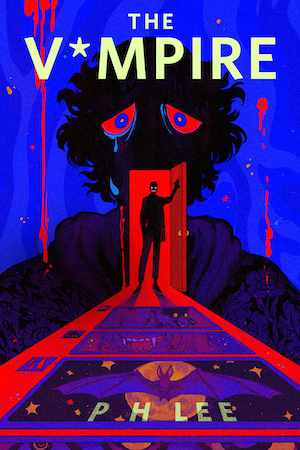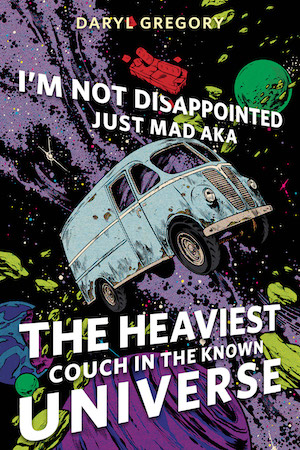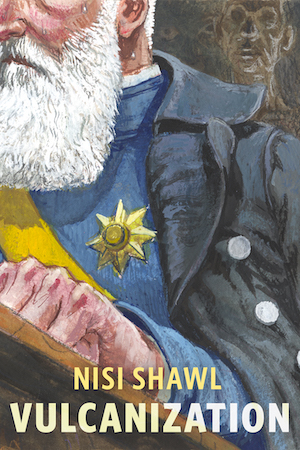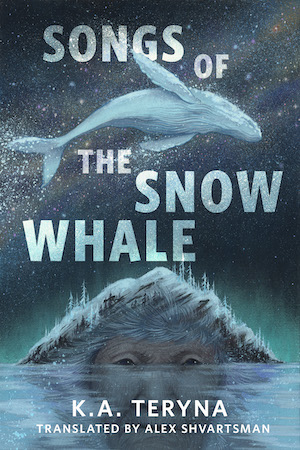When we launched the redesigned Tor.com a few months ago, one of the most overwhelming responses was Bring back conversation tracking! And so we have. It’s one of the features that took us a little longer to roll out, so we appreciate your patience. And now, the brandspankin’ new Conversations page is ready to put you back in touch with all of your favorite (and most hotly-debated) comment threads! You might notice a few slight differences in the way the page operates, due to the switch over to WordPress, so read on for everything you’ll need to know to track your conversations and stay in the loop…
You can access conversations tracking through the hyperlink above; the URL is https://reactormag.com/conversations. Here’s what you need to know about conversation tracking on the new Tor.com:
- What?
- The Conversations page shows all ongoing conversations on Tor.com, ordered by recent comment.
- And, just as you requested, registered users can now access Mine (formerly My Conversations) to show only the comment threads you have participated in.
- It’ll link you to the newest comment (an improvement over the old system!)
- Where?
- You can get to it from the More Comments link in the Recent Comments widget.
- There’s also a My Conversations link available to registered users in your user account menu (in the main navigation menu).
- This makes your conversation tracking easily accessible on all of your devices.
- We’ve also updated your user account menu to make it easier to access your favorites and subscriptions!
- How?
- All users can access the Conversations page. As mentioned above, registered users can click on the Mine tab at the top to show only the comment threads you have participated in. (You need to be logged in to your account to access this feature.)
- Skip directly to the post, the comments, or the most recent comment.
So, there you have it—we hope this makes it easier to navigate the site and stay on top of all the spirited discussions unfolding throughout the day!