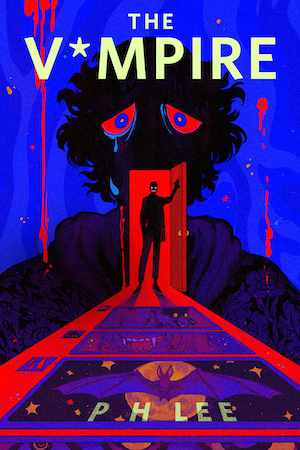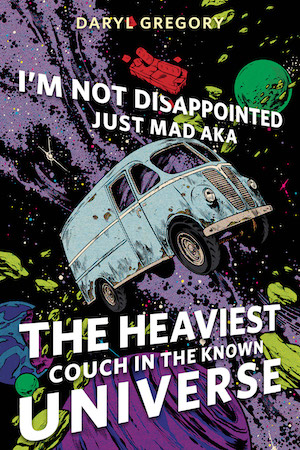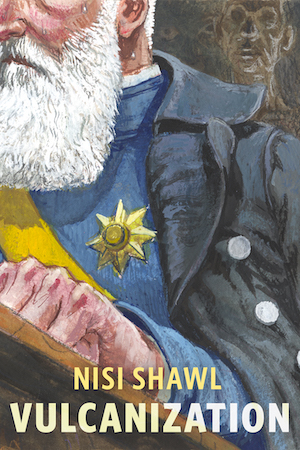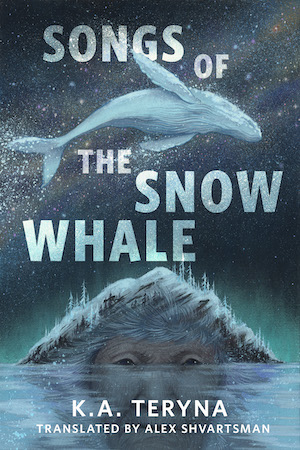As a fantasy writer, I am often asked how I keep all the worldbuilding details straight. I have a lot after all: multiple constructed languages, maps, races, countries, social customs… the list goes on.
So how do I keep track of it all?
I don’t.
That’s why I have a wiki.
I had no idea this wasn’t a normal practice for most writers until I began speaking to my peers and discovered that why no, many of them do not keep all their worldbuilding details in an easily accessible, location agnostic depository. In fact, organizing information seems to be such a daunting prospect for so many writers that they shy from the epic second world fantasies or science fiction stories which would require it. And if they DO put their notes somewhere in the cloud, it’s in the form of Google Drive pages which they then must sort through in order to find the pertinent information.
No, my friends. There is a better way. Let me help you to find the path.
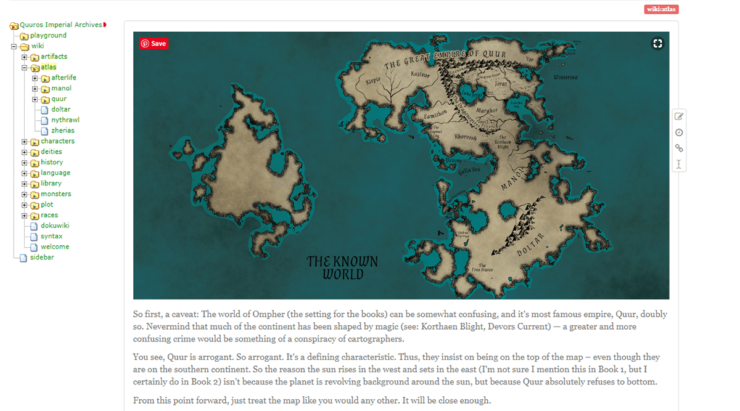
So most people are familiar with wikis through that big ol’ grandfather, Wikipedia, and probably give no thought at all to the idea wikis do not have to be crowdsourced or publicly available. They are efficient ways to organize information, which you want if you’re going to find that information quickly enough to do anything with it.
There are two main wiki types. Publicly hosted wiki and privately hosted wiki. What’s the difference?
Buy the Book
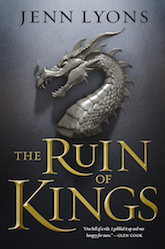
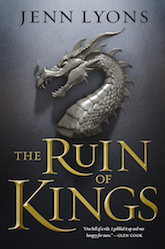
The Ruin of Kings
Publicly hosted wikis are wikis you create on someone else’s server space, using software some else controls. It’s a bit like having a social media account, except you don’t have to give anyone else access. Why would you want to do it this way? Well, ease, for one thing. Free accounts on a variety of platforms are available on the internet, and you don’t have to do a thing except sign up for an account and enter your worldbuilding information. Set your account to private (and make sure you’re using a wiki site where this is an option) and you’re the only one who’ll ever know how many times you’ve changed your villain’s origin story. Except now you’ll also be able to access that information anywhere you can check your twitter feed.
The downside (you knew there was a catch, right?) is you don’t really control the information you place up on that shared space. Sites who provide free options may also demand you keep your account active, which means if you move on to another project or are juggling multiple projects you may have to remember to keep logging in or the wiki might not be there when you return. Also, since nothing is ever really free, be prepared to share your wiki information with some ad space or find limitations placed on how much information you can store or who else can access it.
The other option is a private wiki. That’s when you put a wiki on server space you control (either because it’s your equipment or because you’re renting space on someone else’s) using software you control and have uploaded yourself (either purchased or freely available). The plus side is you control everything. That’s also the downside. As long as you have server space, the data is yours, which means if you’re already paying for a web site, it’s quite possible there won’t be any additional monetary output required. That’s how I did it, and I now have separate wikis for every universe I’ve created.
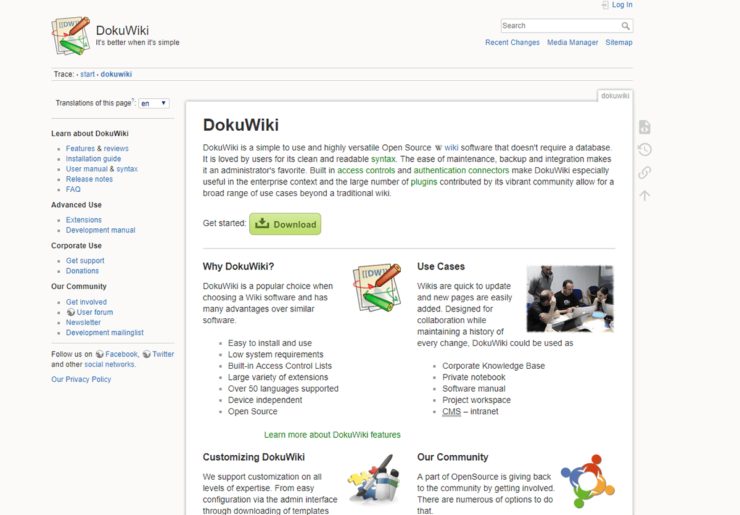
In my case, I started out on a publicly hosted site, outgrew it/became dissatisfied with it, and then turned to a private wiki. After looking around at my options, I settled on DokuWiki (as I didn’t want to deal with MySQL) and I’ve been happy with it. Is it perfect? Oh no. But it gets the job done with a minimum of fuss. There’s a wealth of add-ons available to customize my wiki needs. No one can look at my notes I don’t want to (assuming they even know to try). It has a learning curve (as to be expected) but the tutorials are easy find.
Once I’ve developed the main themes I want to explore, I’ll create a wiki for the project and start creating entries, organized with such cleverly named folders as ‘characters’ and ‘atlas.’ I try to put as much information on the wiki as I can, which often includes details which may not ever make it on to the page. This is a pre-production stage in my writing where I’m creating communities, cultures, and characters for the sheer damn joy of it. As I do this, I start to see places where conflict is inevitable, where group A will rub group B the wrong way, where historical events in the past have dramatic consequences in the story’s present. This all leads to a thing I like to call “plot.”
Then, like any good design doc, I allow for the idea some or none of this will survive contact with my real enemy: the actual writing process. Because hey, that’s an act of discovery. Inevitably ideas expand, shift, are discarded or violently rebel. I always start with a detailed plot, but some of that plot won’t make it to the finish line. So after I finish writing, there’s a period where I need to go back through the wiki and update the information so I have it for next time. I used to slack off on this part, but now that I have more people than just myself interested in this information, I’m trying to be more diligent.
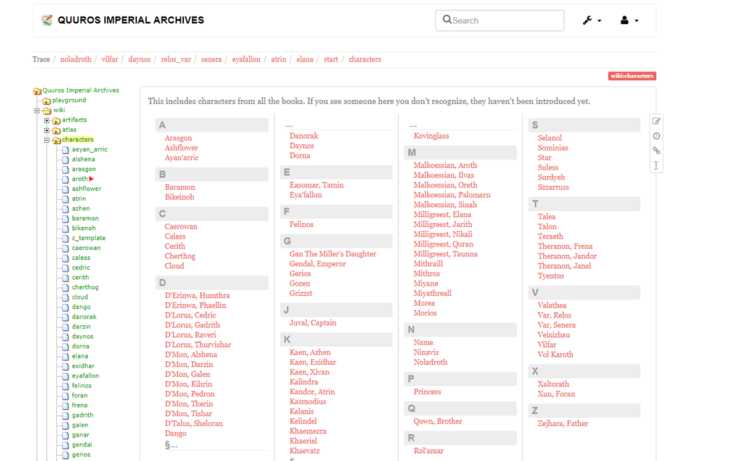
What will work best for you? That’s going to be for you to decide. Like the writing process itself, it will likely require some experimentation. Ideally, you’re looking for ease of use and accessibility (you should be able to reach the wiki from anyplace where you would find yourself writing). A wiki that you find frustrating or which you can only use under special circumstances is a wiki that you will quickly stop using, defeating the whole purpose.
Now go forth and document your amazing worlds.
Do you have questions about building your own story wiki? Leave then in the comments, and Jenn will respond in a post next week!
Jenn Lyons lives in Atlanta, Georgia with her husband, three cats, and a nearly infinite number of opinions on anything from mythology to the correct way to make a martini. Her debut epic fantasy novel, The Ruin of Kings publishes with Tor Books on February 5th.